

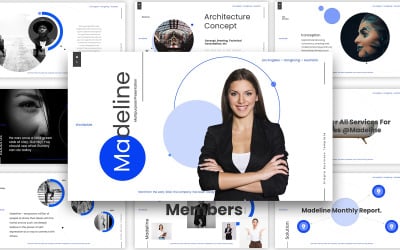
Madeline Multipurpose Google Slides Template by CreativeStudio


Koza One Google Slides Template by CreativeStudio

Glow Company Google Slides Template by CreativeStudio

Company Insight Google Presentation by Blackcloud_Creations

Pitch deck personal company google slide template by Blackcloud_Creations

Paradoxis Company Google Slides Template by CreativeStudio

Construction and Building Google Slides Template by FlatIcons


Conch – Construction & Building Template Google Slides by YeenStudio

Brand Guideline Company Google Slides Template by CreativeStudio

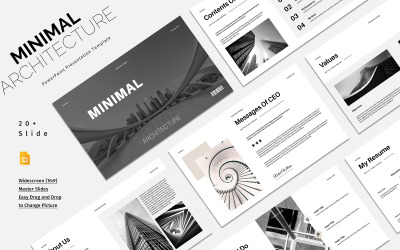
Minimal architectural google slide template by Blackcloud_Creations



Valuite - Creative Business Google Slides Template by fluffstudio
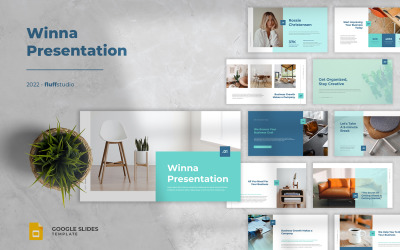
Winna - Minimalist Multipurpose Google Slides Template by fluffstudio

Envirion - Minimalist Multipurpose Google Slides Template by fluffstudio
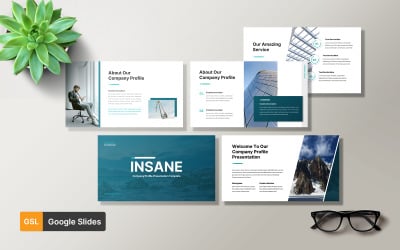
Insane Company Profile Google Slides by YeenStudio

Choose - Pitch Deck Presentation Google Slide Template by Triadito_Creator
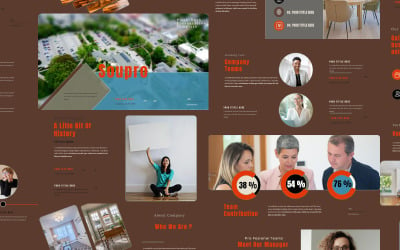
Soupro - Pitch Deck Presentation Google Slide Template by Triadito_Creator

ELLYPSE-Contruction Project Google Slide Presentation Tempalte by Triadito_Creator

Homeku Google Sldies Template by CreativeStudio
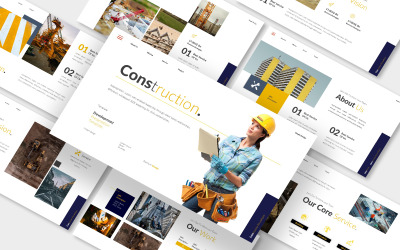
Nero Construction Presentation Google Slides Template by CreativeStudio
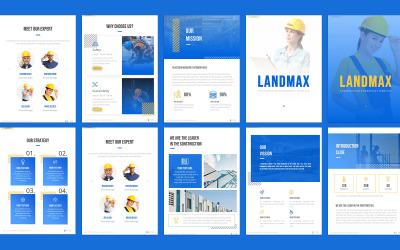
Landmax Construction A4 Potrait Google Slides template by CreativeStudio

Brand Guideline Company Google Slides Layout by CreativitySlides

Nozola - Company Profile Google Slide Template by Biwarastudio

Cebong Construction Google Slides Template by CreativeStudio

Expresive - Creative Company Profile Google Slide Template by YossyOneStd

Stravy – Company Profile Google Slides Template by ErmediaStudio
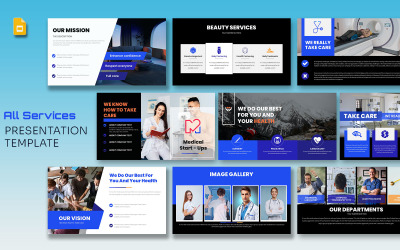
Google Slide Company Services by Pandaart007

Konsulta – Company Profile Google Slides Template by ErmediaStudio
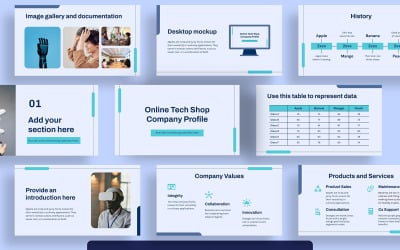
Online Tech Shop Company Profile Google Slides by YeenStudio

Orion - Logistic & Shipping Service Google Slide Template by Biwarastudio

Luxelofts - Modern Architecture Google Slides Template by fluffstudio
5 Best Best Architecture Google Slides Templates 2024
| Template Name | Downloads | Price |
|---|---|---|
| Insane Company Profile Google Slides | 0 | $21 |
| NFT Marketplace – Creative Glassmorphism Google Slides Templat | 0 | $15 |
| World Map Google Slide Presentation Template | 1 | $16 |
| Homeku Google Sldies Template | 1 | $17 |
| Brand Guideline Company Google Slides Template | 0 | $16 |
Best Architecture Google Slides Themes & Templates
Gadgets and advances in technology are affecting almost every industry these days. It's hard to find a job these days where you don't have to deal with preparing digital reports or preparing creative projects. This is why the web design market is brimming with ready-made solutions. If you are faced with preparing a presentation and have a rather limited time frame or insufficient skills to satisfy the audience's needs, then try architecture Google Slides templates. Themes are customized to match the vibe of your business niche perfectly. Save precious minutes and invest this valuable resource in activities related to your expertise instead of mastering skills that will be useful to you a couple of times at most. Choose smart solutions provided by experienced creators!
Who Can Use Architecture Google Slides Templates
Digital framings from the collection are designed to showcase content related to:
- Architectural company;
- Real estate agency;
- Construction and repair services;
- Household products;
- Decor and furniture;
- Interior and exterior design;
- Construction equipment;
- Insurance agency;
- Corporate or business projects of any complexity, etc.
How to Create an Outstanding Presentation with Architect Firm Google Slides Themes
Let's look at the basic principles of creating an engaging project that can influence any audience:
- Keep it simple. Forget about outdated concepts when it was okay to overload slides with text boxes and media.
- Check the quality of the content. This applies not only to checking text for literacy in various virtual instruments but also to the quality of images and videos. Avoid too many animations and effects as it not only detracts from the main point but also looks outdated.
- Bring evidence. Don't leave your ideas unenhanced with facts, statistics, stories, and quotes. In the 21st century, no one trusts others without evidence and powerful examples.
- If you're striving to deliver a high-quality slideshow, try using proven methods that top performers invented, such as the 10-20-30 rule. It implies that your project does not contain more than 10 slides, does not take more than 20 minutes, and the font size is at least 30 points.
Key Features of Architect Firm Google Slides Themes
- The main advantage of building a project based on a ready-made professional template is its consistent, harmonious design. Smooth transitions from one slide to the next are possible thanks to a perfectly matched color scheme, clever visual concept, and correct fonts.
- Easy customization is possible thanks to the wide range of tools Google software provides. Modify layouts and bring your brand or personal identity to the project quickly and effortlessly.
- Retina-ready and responsive provides smooth slideshow performance when opening a file on any gadget. Showcase your project on large TVs or share it with your audience and let people enjoy high-quality slides through their smartphones with a HiDPI screen.
- According to various statistics, from 60 to 90 percent of the data digested by our brain is transmitted visually. This is why developers provide each theme pack with some great infographics, mockups, maps, or charts. Visualize content and make it clearer and easier to remember.
