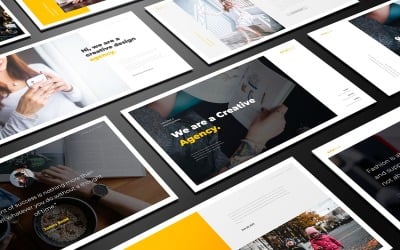
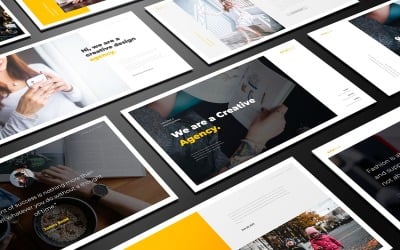

Minimal Studio Google Slide Presentation by Blackcloud_Creations

Drone Aerial Photography Presentation Google Slides by FlatIcons
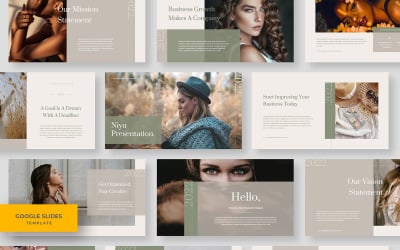
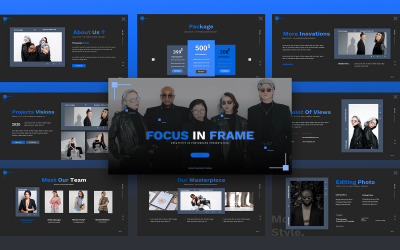
Focus In Frame Photography Google Slides Template by CreativeStudio
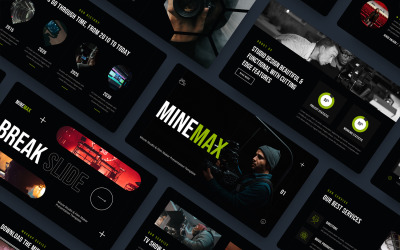
Minemax - Movie Studio and Film Maker Google Slide Template by YossyOneStd

Photography Google Slides Template by fluffstudio

Albumo - Photography Gallery Google Slides Template by fluffstudio

Photo GoogleSlide Templates by StockShape
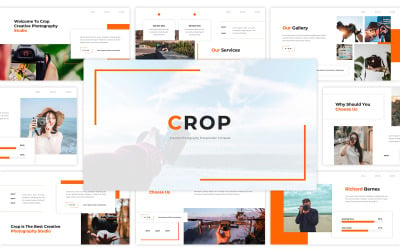
Crop - Creative Photography Google Slides by SuperSonic_Studio

Happy Plan Google Slide Template by Pandaart007
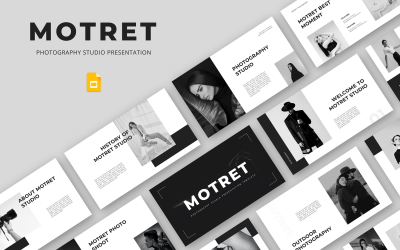
Motret - Photography Studio Google Slide Template by Biwarastudio

Creavast - Fun & Creative Google Slides Template by fluffstudio

Fotoplay-Photography Google Slides Template by ZahraCreative

Imaginary Photography Presentation Google Slides Template by CreativeStudio

Rexar - Tattoo Studio Googleslide Templates by Yumnacreative

Ixover - Street Photography Google Slide Template by YossyOneStd

Photo Keynote Presentation by StockShape

Klien - Elegant Google Slides Presentation by Slidehack
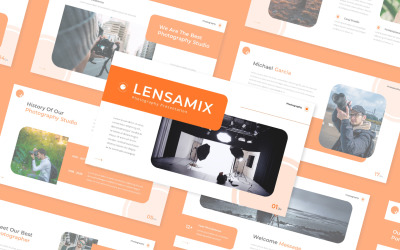
Lensamix - Photography Google Slides Template by designpersona

Caroline - Photography Google Slide Template by Biwarastudio

Mosaxofix Photograpy Google Slides Template by CreativeStudio
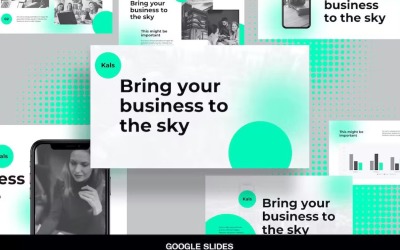
Kals - Creative Studio & Digital Agency Google by Slidehack
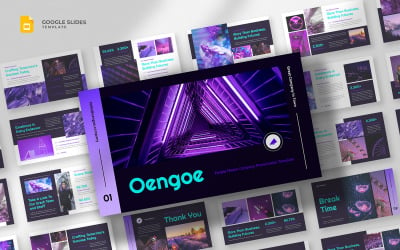
Oengoe - Black & Purple Google Slides Template by fluffstudio

Vrefo - Photography Googleslide Template by Yumnacreative
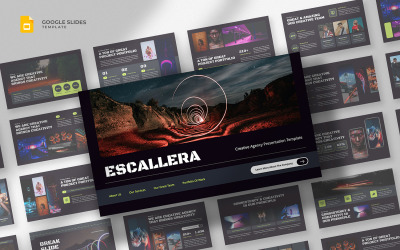
Escallera - Creative Agency Google Slides Template by fluffstudio
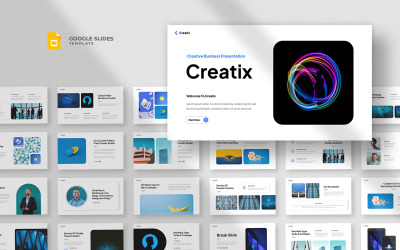
Creatix - Creative Business Google Slides Template by fluffstudio
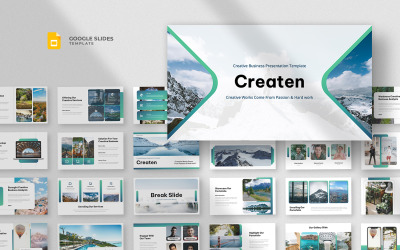
Createn - Creative Business Google Slides Template by fluffstudio

Allevio - Drone Aerial Photography Googleslide Templates by Yumnacreative
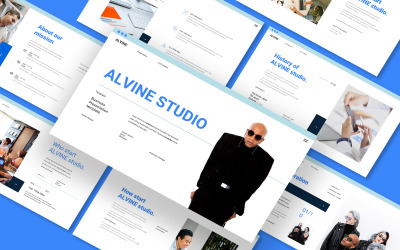
Alvine Studio Google Slides Template by CreativeStudio

Srenade - Photography Googleslide Template by Yumnacreative
5 Best Best Photo Studio Google Slides Templates 2025
| Template Name | Downloads | Price |
|---|---|---|
| Drone Aerial Photography Presentation Google Slides | 0 | $23 |
| Fotoplay-Photography Google Slides Template | 0 | $18 |
| Photo GoogleSlide Templates | 0 | $12 |
| Photo Keynote Presentation | 0 | $12 |
| Studio Multipurpose Google Slides Presentation Template | 1 | $22 |
Best Photo Studio Google Slides Themes & Templates
There is no better way to promote photographer services or courses than a well-designed slideshow. Such visual storytelling helps you introduce yourself and your activity advantages and showcase your professionalism and creativity to the audience. Thus, if you want to create a stunning pitch effortlessly and don't waste much time, choosing our photo studio Google Slides templates will be your successful decision. Each theme is pre-made, which makes your slideshow creation process smooth even if you work with such a product for the first time. You don't need to have special skills to get the needed result. Please read below to find out more about our collection.
Who Can Use Photo Studio Google Slides Templates
Photography is a creative niche, so the presentation should reflect it and highlight individuality. Our themes can help you make everything right and present your business from the best side because they suit such activities as:
- Photo schools and courses. Via a wonderful slideshow, you can tell the audience about your school and teachers, share details of classes and teaching approach, showcase your students' achievements, and other related information. It will interest viewers and encourage them to join the courses, bringing you more students.
- Professional photographers. A stylish project can increase your popularity and bring you more orders. You can choose one of our themes to present yourself, tell about your creative way, and introduce the directions of your services, whether a photograph of a wedding, love story, family, or individual.
How to Create an Outstanding Presentation with Photography Studio Google Slides Themes
Check out some recommendations on how to make your project effective and outstanding:
- Consider your audience. Knowing the age, gender, hobbies, jobs, purposes, and tastes of your viewers, you can prepare more appropriate content and undoubtedly impress them.
- Don't place too many texts. A slideshow is a visual form of perceiving information so that nobody will read long sentences on the slides. All phrases should be concise.
- Feel free to add animations and transitions. It will make your project more alive and dynamic, grabbing viewers' eyes.
- Use fonts to emphasize the benefits of your services and other essential information.
- Add an effective call to action at the end of the pitch to encourage people to join your classes or order your photo session.
Key Features of Photography Studio Google Slides Themes
Versatility, flexibility, and ease of use are not the only advantages Google Slides themes have. Each template contains a set of pre-made unique layouts which help you quickly create a pitch without building each slide separately. Certainly, you will have a pleasant editing process due to the drag-and-drop feature. You easily add your masterpieces and text content to the slides and change their size, move elements, remove unnecessary items, and get the desired result quickly. And you can be sure that all pictures, fonts, infographics, and other design elements will look great on any device your viewers use due to responsive and retina-ready features.
Apart from everything else, our products provide collaborative mode, easy sharing, offline access, automatic instant saving of data, and other fantastic features from which you will benefit and enjoy.
