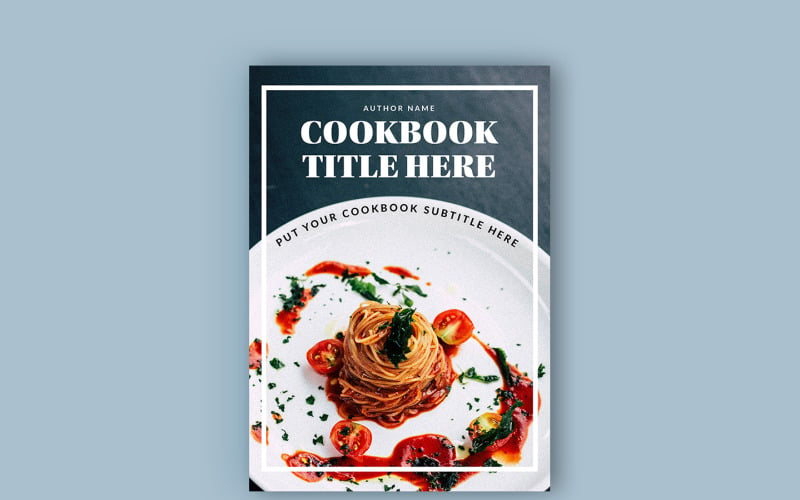Cookbook / Recipe Book Layout Magazine Templates















This cookbook / recipe book template is a premium designed book layout available to use in Adobe Indesign. The cookbook contains modern, and elegant layouts with well-crafted details like automatic page numbering, automatic table of contents, text pages and pages with captions. It includes paragraph/character styles for some titles, subtitles and texts. It contains placeholder boxes for easy image placement. The colors and fonts can be easily edited and the template is designed using free fonts from Adobe Fonts.
MORE SPECIFICATIONS
- 28 pages
- A4 Size
- 1 Cover
- 1 Master-pages spread
- Compatible with Adobe CC.
- Includes .IDML file (for previous versions of InDesign CS6, CS5, compatible down to CS4)
- Paragraph/character styles, automatic page numbering and automatic table of contents
- Text, Design Elements, Placeholder and Background on separate layers
- Fully editable – You can add your own text, colors, fonts and images and change page/spread order
- Free fonts from Adobe Fonts*
*Please check this link for more informations how to use Adobe fonts: http://helpx.adobe.com/fonts/get-started.html
Photos shown in the preview are used from Unsplash. They are for display only and are not included in the downloaded file
If you will need help, don’t hesitate to contact me!
0 Reviews for this product
0 Comments for this product