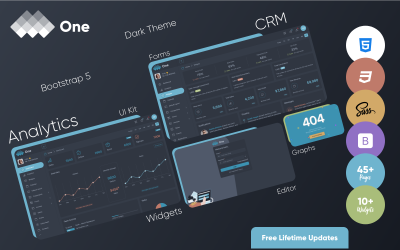
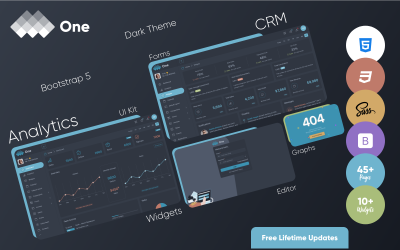
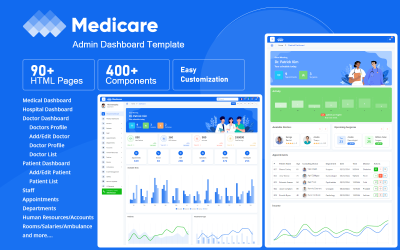
Medicare - Multipurpose Bootstrap 5 Medical Admin Template by BootstrapGallery
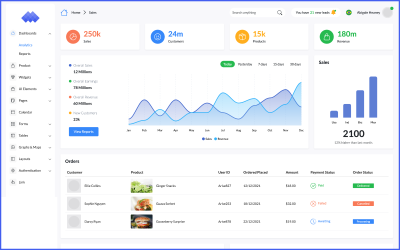
Arise - Bootstrap 5 Admin Dashboard by BootstrapGallery
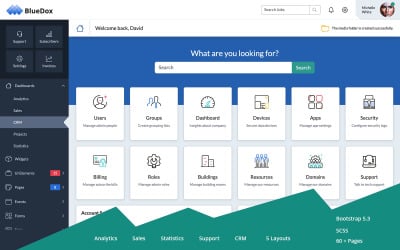
Bluedox - Premium Bootstrap 5 Admin Dashboard by BootstrapGallery

Seven - Bootstrap Admin Template by BootstrapGallery

Appster - Admin CRM Application Template by Hencework

Apollo - Bootstrap Medical Admin Dashboard template by BootstrapGallery

Key Bootstrap 5 Admin Dashboard by BootstrapGallery

GetFit - Gym Admin Template by BootstrapGallery

Eclipse - Bootstrap 5 Dark Admin Templates Bundle by BootstrapGallery

AdminLite - Bootstrap 5 Admin Template by BootstrapGallery
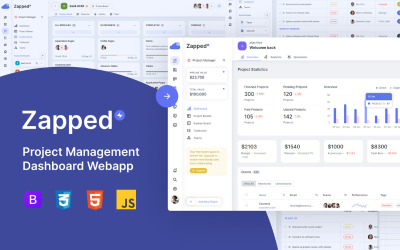
Zapped - Project management Dashboard Template by Hencework
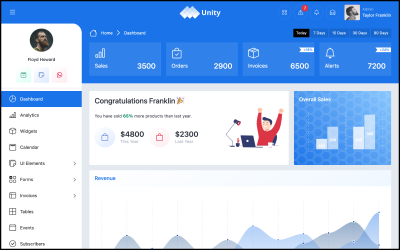
Unity - Bootstrap Admin Dashboard by BootstrapGallery

Alps - Bootstrap 5 Dark Admin Template by BootstrapGallery

Latte Bootstrap Admin Template by BootstrapGallery
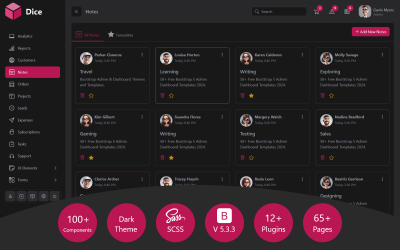
Dice - Bootstrap Dark Admin Template by BootstrapGallery

Zapan - Premium Bootstrap Admin Dashboard by BootstrapGallery

Forty Five - Bootstrap 5 Admin Template by BootstrapGallery
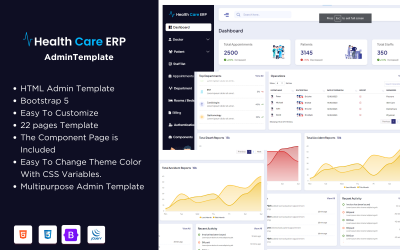
Healthcare ERP Responsive Admin Template for Clinics and Medical Services by Lucid_ThemesLab

Support Desk - Bootstrap 5 Admin Template by BootstrapGallery

Apex - Bootstrap 5 Admin Dashboard by BootstrapGallery
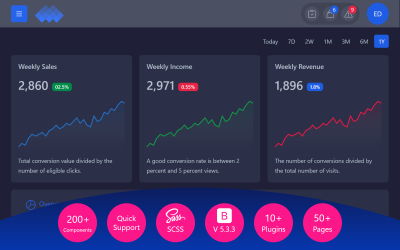
Discover - Bootstrap 5 Dark Admin Template by BootstrapGallery
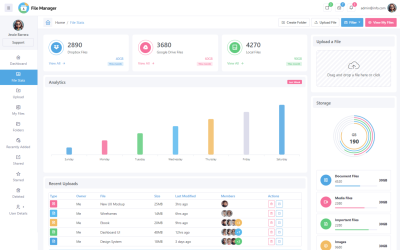
Cloud File Manager Admin Dashboard Template by BootstrapGallery
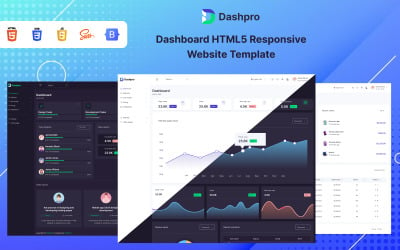

Zinga - Classified Ads & Multi-Vendor Marketplace HTML Template by PomaloTechnologies
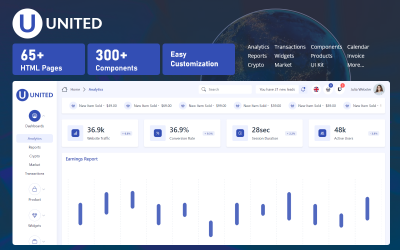
United - Bootstrap Admin Dashboard Template by BootstrapGallery

Weeducate Education and E-Learning Admin Template by Metropolitanthemes
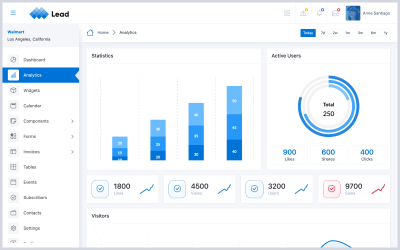
Lead - Bootstrap 5 Admin Dashboard Template by BootstrapGallery
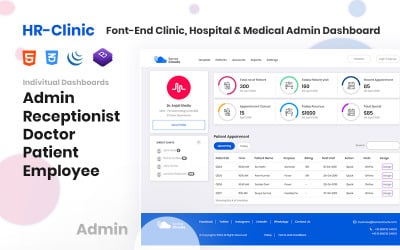
CRM - HR-Clinic | Clinic, Hospital, Medical Admin Template by Senseclouds
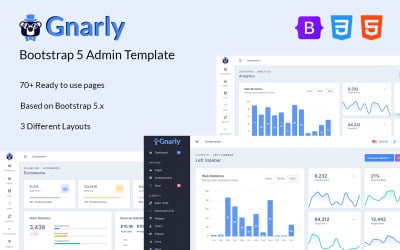
Gnarly - Bootstrap 5 Admin Dashboard Template by AndromedaThemes

Linear Admin - Multi-purpose admin template by AvidTemplates
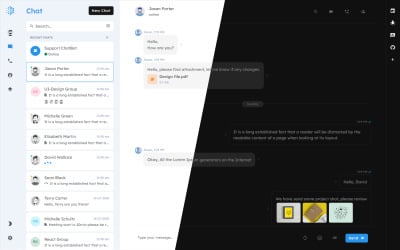
PostMan Bootstrap 5 Chat Admin Template by Puffintheme
5 Best Static Admin Panel Templates 2024
| Template Name | Downloads | Price |
|---|---|---|
| Bluedox - Premium Bootstrap 5 Admin Dashboard | 21 | $35 |
| Arise - Bootstrap 5 Admin Dashboard | 23 | $35 |
| Appster - Admin CRM Application Template | 35 | $51 |
| Medicare - Multipurpose Bootstrap 5 Medical Admin Template | 15 | $35 |
| One - Bootstrap 5 Admin Template | 6 | $45 |
The Best Admin Template For Static Sites For Your Successful Work
Using only HTML, CSS, and JavaScript to create a website is static. They are convenient for admin and simple to use. But content management on such resources is complicated. A functional dashboard can solve the problem. It allows editing and adjusting the content in a user-friendly manner. Additionally, it boosts your user experience. Download the top admin template for static sites if you want to make site building and managing a pleasure.
Who Can Benefit from Using Admin Template for Static Sites
These products are fantastic for all kinds of applications. Their clean and reliable code makes working with them simple. At the same time, you save time and money. Moreover, the optimized pages load swiftly, and visitors don’t have to wait. These items are best for pages with a lot of content. Therefore, they are popular among bloggers, marketplace owners, specialists who need portfolios, and other projects. You can edit the design to present your brand in the visual part. Use the pre-built styles to create the perfect representation. The themes are especially good for the following specialists:
- Doctors.
- Photographers.
- Teachers.
- Schools and colleges.
- E-Commerce entrepreneurs.
Marketplace offers a beneficial solution. og体育首页ONE subscription is perfect for developers.
How to Edit Admin Dashboard Design for Website or App?
It is easy to change the dashboard look on your website or application. You must first choose the design that best meets your requirements. Once you have the ideal structure, you must start modifying it to reflect the style and feel of your company. You should include widgets that offer extra functionality when you alter the dashboard. The theme colors and fonts must match your identity. You could also add unique HTML, CSS, and JavaScript scripts to your site to make it more impressive, depending on your level of coding proficiency and the template you select.
- Select the layout and pick whatever you like more, according to your preference.
- Create your user profile. Input your shop name along with your name, password, and email address.
- Now customize your cockpit by putting the information.
- Add extra features like browser analysis, weather conditions, and time zones.
- Insert buttons that describe your supplier company.
- Place more user interface (UI) elements, including cards, tabs & accordions, modals, alerts, progress bars, drop-downs, lightboxes, grids, pagination, and so on.
Admin Template for Static Sites — How to Choose Your Perfect Dashboard Design
Numerous considerations will influence which theme you select for your webpage. First, think about your needs. What qualities do you require? You need a responsive design, right? Do you require an intuitive user interface? After you have determined your needs, check the capabilities of the themes. Examine the general format as well. Is it visually appealing? Is the layout in keeping with your company's branding? You should also evaluate the usability. Is the user interface intuitive? Is it simple to use? When you are happy with the template's attributes and style, choose it as your final option. Here are some more features that you might find interesting:
- Maps from Google.
- Wizards, styles, and elements.
- Keyboard shortcuts.
- Numerous pages.
- Color palettes.
- Various layouts.
- Quick access to the bar.
- Stunning charts.
- All screen sizes are perfectly responsive.
- Simple to customize.
Dashboard Template for Static Sites: Video
Admin Template for Static Sites FAQ
Do I need coding skills to modify the admin dashboard for static sites?
No. If you don't have any coding experience, you can still manage. It will reduce the amount of time it takes to develop and launch.
How to increase the user experience of the admin template for static sites?
It will help you to improve the user experience. It provides the ability to easily create, edit, and delete content. It means users can find the information quickly.
Will I get an SSL certificate with an admin dashboard for static sites?
No. You have to buy it separately at a reasonable price tag. As it is crucial for protection and security, so must purchase it.
Will I get images with an admin template for static sites?
No. But you can buy images from any third party. We will not provide you with the photos.
